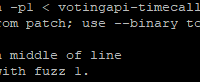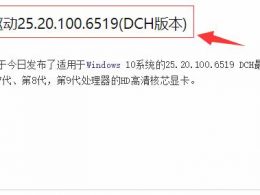- A+
drupla8如果不修改.conf文件无法安装drupal8。所以小编介绍lnmp如何实现安装drupal8和实现多站点drupal8的教程。废话不多说,照抄本站的代码修改即可。如果连照抄也不会,那我也没办法了。
drupal8多站点NMP安装多站点方法教程:
1、将sites下的example.sites.php复制一份改名为sites.php
2、在sites目录下建立域名对应的目录
www.fourye.com 这种形式的建立 fourye.com 目录
www.fourye.com/abc 这种形式的建立 www.fourye.com.abc 目录
abc.fourye.com 这种形式的建立 abc.fourye.com 目录
3、将default目录中的default.services.yml、default.settings.php 分别复制一份上传到建立的站点目录里,多复制一份default.settings.php改名为settings.php 也就是每个站点目录下面有三个文件default.services.yml、default.settings.php、settings.php
4、访问域名即可安装,安装时如果多站点共用一个数据库则需要每个站点设置不同的数据表前缀,也可以为每个站点建立单独的数据库安装。
5、在sites下建立all目录、all目录下建立 themes(用于放主题)、modules(用于放模块)、libraries(用于放外部库)。
LNMP安装多站点修改.conf文件方法:
server {
listen 80;
#listen [::]:80;
server_name www.fourye.com fourye.com;
return 301 https://www.fourye.com$request_uri;
index index.html index.htm index.php default.html default.htm default.php;
root /*******************;
添加下面代码:
include rewrite/other.conf;
#error_page 404 /404.html;
# Deny access to PHP files in specific directory
#location ~ /(wp-content|uploads|wp-includes|images)/.*\.php$ { deny all; }
include enable-php.conf;
location = /favicon.ico {
log_not_found off;
access_log off;
}
location = /robots.txt {
allow all;
log_not_found off;
access_log off;
}
# Very rarely should these ever be accessed outside of your lan
location ~* \.(txt|log)$ {
allow 192.168.0.0/16;
deny all;
}
location ~ \..*/.*\.php$ {
return 403;
}
location ~ ^/sites/.*/private/ {
return 403;
}
# Allow "Well-Known URIs" as per RFC 5785
location ~* ^/.well-known/ {
allow all;
}
# Block access to "hidden" files and directories whose names begin with a
# period. This includes directories used by version control systems such
# as Subversion or Git to store control files.
location ~ (^|/)\. {
return 403;
}
location / {
# try_files $uri @rewrite; # For Drupal <= 6
try_files $uri /index.php?$query_string; # For Drupal >= 7
}
location @rewrite {
rewrite ^/(.*)$ /index.php?q=$1;
}
# Don't allow direct access to PHP files in the vendor directory.
location ~ /vendor/.*\.php$ {
deny all;
return 404;
}
# In Drupal 8, we must also match new paths where the '.php' appears in
# the middle, such as update.php/selection. The rule we use is strict,
# and only allows this pattern with the update.php front controller.
# This allows legacy path aliases in the form of
# blog/index.php/legacy-path to continue to route to Drupal nodes. If
# you do not have any paths like that, then you might prefer to use a
# laxer rule, such as:
# location ~ \.php(/|$) {
# The laxer rule will continue to work if Drupal uses this new URL
# pattern with front controllers other than update.php in a future
# release.
location ~ '\.php$|^/update.php' {
fastcgi_split_path_info ^(.+?\.php)(|/.*)$;
# Security note: If you're running a version of PHP older than the
# latest 5.3, you should have "cgi.fix_pathinfo = 0;" in php.ini.
# See http://serverfault.com/q/627903/94922 for details.
include fastcgi_params;
# Block httpoxy attacks. See https://httpoxy.org/.
fastcgi_param HTTP_PROXY "";
fastcgi_param SCRIPT_FILENAME $document_root$fastcgi_script_name;
fastcgi_param PATH_INFO $fastcgi_path_info;
fastcgi_param QUERY_STRING $query_string;
fastcgi_intercept_errors on;
# PHP 5 socket location.
#fastcgi_pass unix:/var/run/php5-fpm.sock;
# PHP 7 socket location.
#fastcgi_pass unix:/var/run/php/php7.0-fpm.sock;
}
# Fighting with Styles? This little gem is amazing.
# location ~ ^/sites/.*/files/imagecache/ { # For Drupal <= 6
location ~ ^/sites/.*/files/styles/ { # For Drupal >= 7
try_files $uri @rewrite;
}
# Handle private files through Drupal. Private file's path can come
# with a language prefix.
location ~ ^(/[a-z\-]+)?/system/files/ { # For Drupal >= 7
try_files $uri /index.php?$query_string;
}
location ~* \.(js|css|png|jpg|jpeg|gif|ico)$ {
expires max;
log_not_found off;
}}
server {
listen 443 ssl http2;
#listen [::]:443 ssl http2;
server_name www.fourye.com fourye.com;
index index.html index.htm index.php default.html default.htm default.php;
root /指定目录;
ssl on;
ssl_certificate /usr/*****************;
ssl_certificate_key /usr/*******************.key;
ssl_se**********************;
ssl_prot*******************;
ssl_prefer_s**************n;
ssl_ciphers "***********************************";
ssl_ses***********************m;
# openssl dhparam -out /usr/*************************;
修改.conf文件代码: lnmp的.conf文件在/usr/local/nginx/conf/vhost下
include rewrite/other.conf;
#error_page 404 /404.html;
# Deny access to PHP files in specific directory
#location ~ /(wp-content|uploads|wp-includes|images)/.*\.php$ { deny all; }
include enable-php.conf;
location = /favicon.ico {
log_not_found off;
access_log off;
}
location = /robots.txt {
allow all;
log_not_found off;
access_log off;
}
# Very rarely should these ever be accessed outside of your lan
location ~* \.(txt|log)$ {
allow 192.168.0.0/16;
deny all;
}
location ~ \..*/.*\.php$ {
return 403;
}
location ~ ^/sites/.*/private/ {
return 403;
}
# Allow "Well-Known URIs" as per RFC 5785
location ~* ^/.well-known/ {
allow all;
}
# Block access to "hidden" files and directories whose names begin with a
# period. This includes directories used by version control systems such
# as Subversion or Git to store control files.
location ~ (^|/)\. {
return 403;
}
location / {
# try_files $uri @rewrite; # For Drupal <= 6
try_files $uri /index.php?$query_string; # For Drupal >= 7
}
location @rewrite {
rewrite ^/(.*)$ /index.php?q=$1;
}
# Don't allow direct access to PHP files in the vendor directory.
location ~ /vendor/.*\.php$ {
deny all;
return 404;
}
# In Drupal 8, we must also match new paths where the '.php' appears in
# the middle, such as update.php/selection. The rule we use is strict,
# and only allows this pattern with the update.php front controller.
# This allows legacy path aliases in the form of
# blog/index.php/legacy-path to continue to route to Drupal nodes. If
# you do not have any paths like that, then you might prefer to use a
# laxer rule, such as:
# location ~ \.php(/|$) {
# The laxer rule will continue to work if Drupal uses this new URL
# pattern with front controllers other than update.php in a future
# release.
location ~ '\.php$|^/update.php' {
fastcgi_split_path_info ^(.+?\.php)(|/.*)$;
# Security note: If you're running a version of PHP older than the
# latest 5.3, you should have "cgi.fix_pathinfo = 0;" in php.ini.
# See http://serverfault.com/q/627903/94922 for details.
include fastcgi_params;
# Block httpoxy attacks. See https://httpoxy.org/.
fastcgi_param HTTP_PROXY "";
fastcgi_param SCRIPT_FILENAME $document_root$fastcgi_script_name;
fastcgi_param PATH_INFO $fastcgi_path_info;
fastcgi_param QUERY_STRING $query_string;
fastcgi_intercept_errors on;
# PHP 5 socket location.
#fastcgi_pass unix:/var/run/php5-fpm.sock;
# PHP 7 socket location.
#fastcgi_pass unix:/var/run/php/php7.0-fpm.sock;
}
# Fighting with Styles? This little gem is amazing.
# location ~ ^/sites/.*/files/imagecache/ { # For Drupal <= 6
location ~ ^/sites/.*/files/styles/ { # For Drupal >= 7
try_files $uri @rewrite;
}
# Handle private files through Drupal. Private file's path can come
# with a language prefix.
location ~ ^(/[a-z\-]+)?/system/files/ { # For Drupal >= 7
try_files $uri /index.php?$query_string;
}
location ~* \.(js|css|png|jpg|jpeg|gif|ico)$ {
expires max;
log_not_found off;
}
}修改完了代码service nginx restart 重启nginx不然无效。